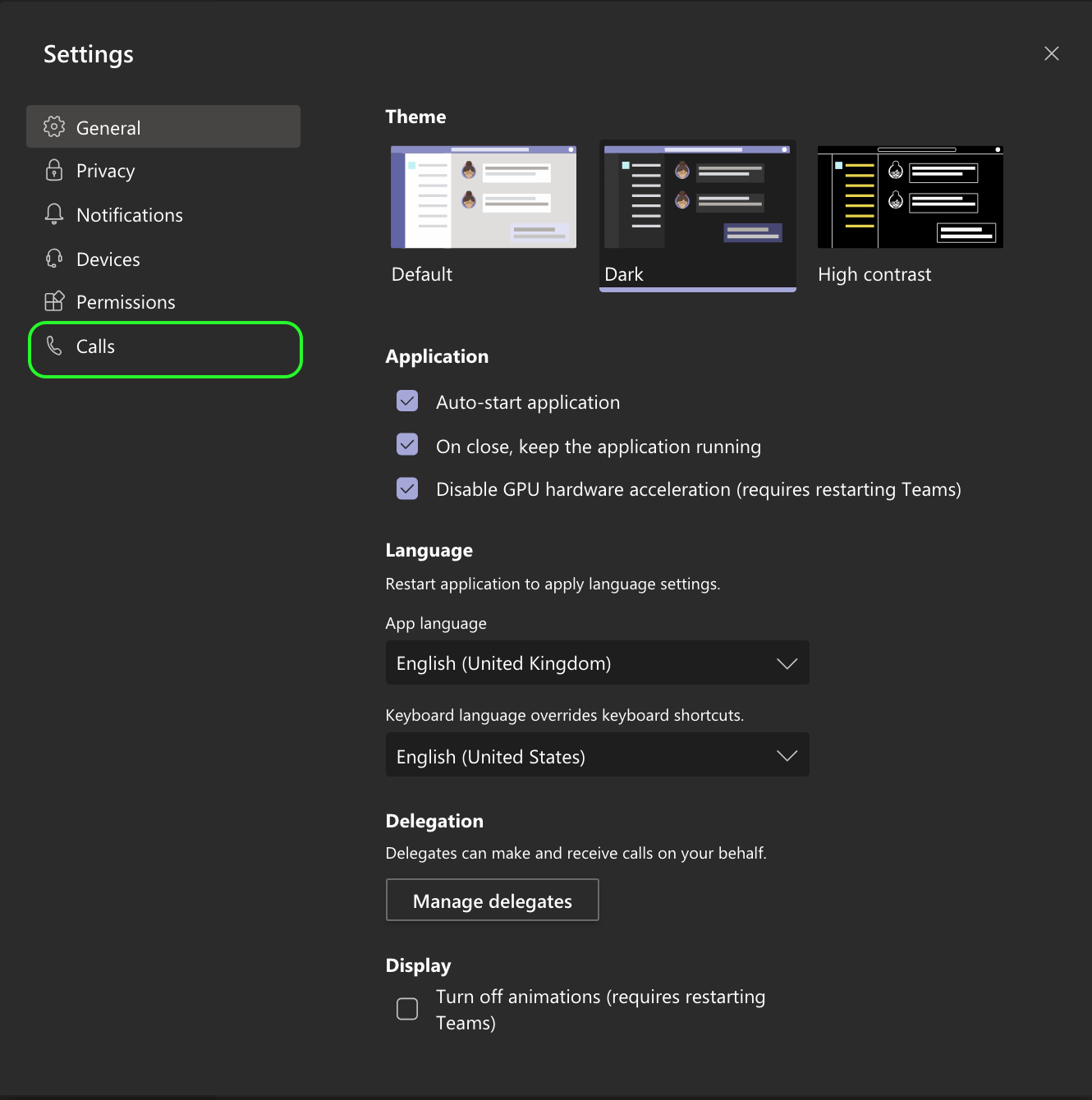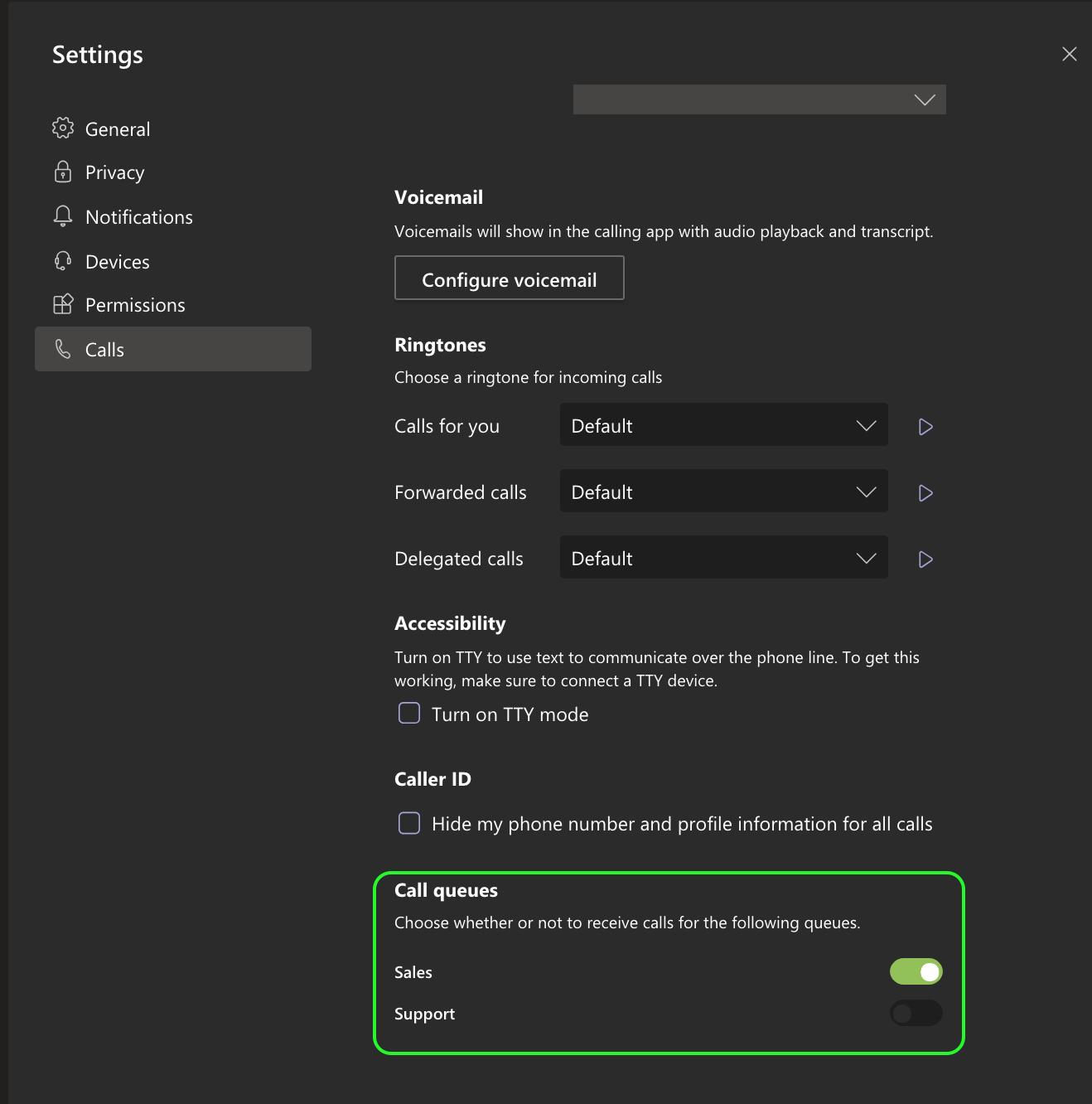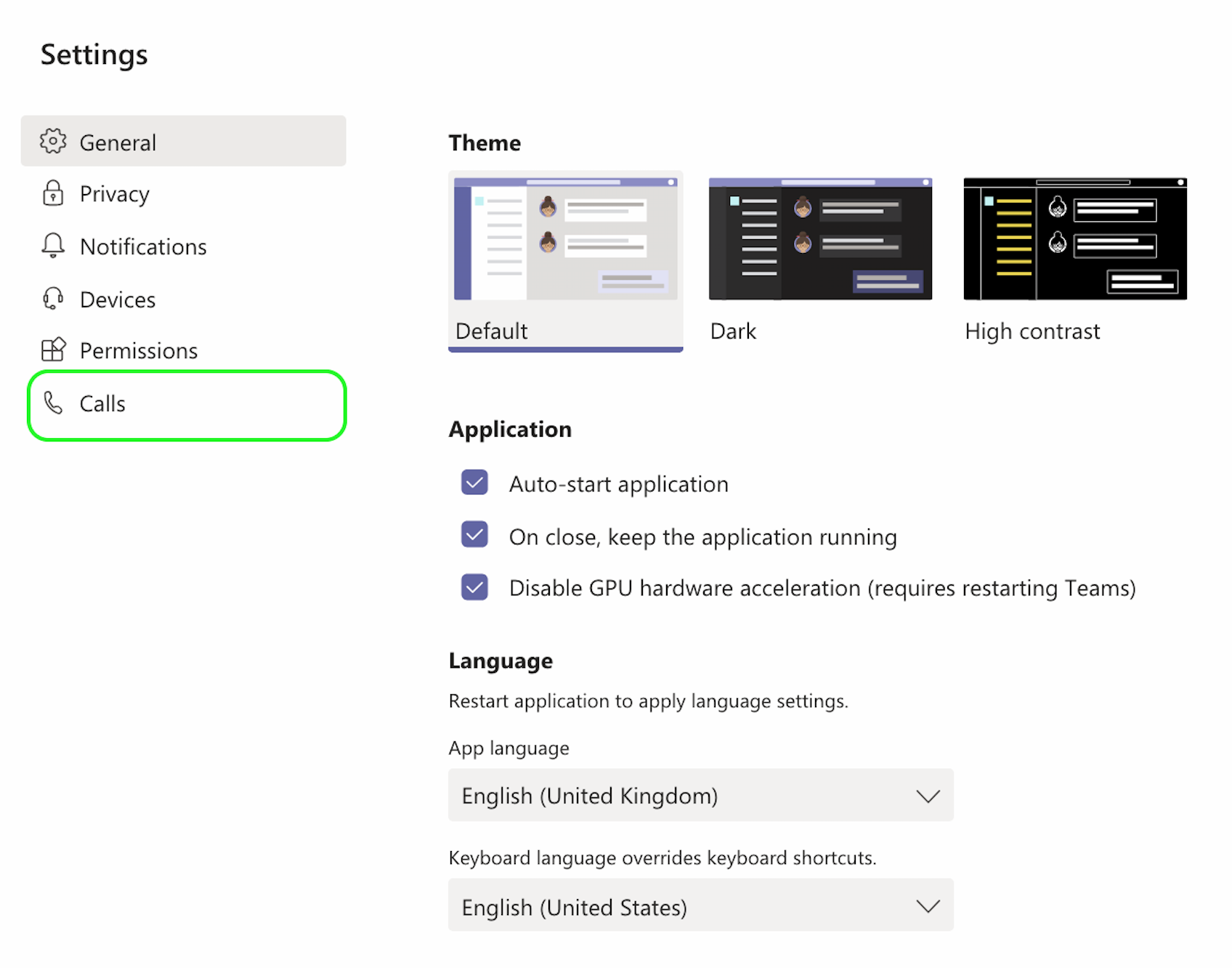With admin permission, Team members can opt in or out of Microsoft Teams Call queues, but why is this useful?
This feature is particularly useful when a Team member would like to be included in messaging, email and SharePoint access, however, does not wish or need to receive notifications for inbound calls to the Team via Microsoft Business Voice.
This could be a helpful setting for example, where managers across several departments need oversight across communications but are not fielding calls. Alternatively, this could be used on a more ad-hoc basis to turn on during busy periods of increased inbound calls, or staff absences.
The ability for Teams members to access this feature is enabled or disabled by a Microsoft Teams admin on a per call queue basis. Once access is granted, the opt in / out settings can be accessed via settings within the Microsoft Teams client on a desktop or mobile.
How to opt in/out of Microsoft Teams call queues on a mobile device
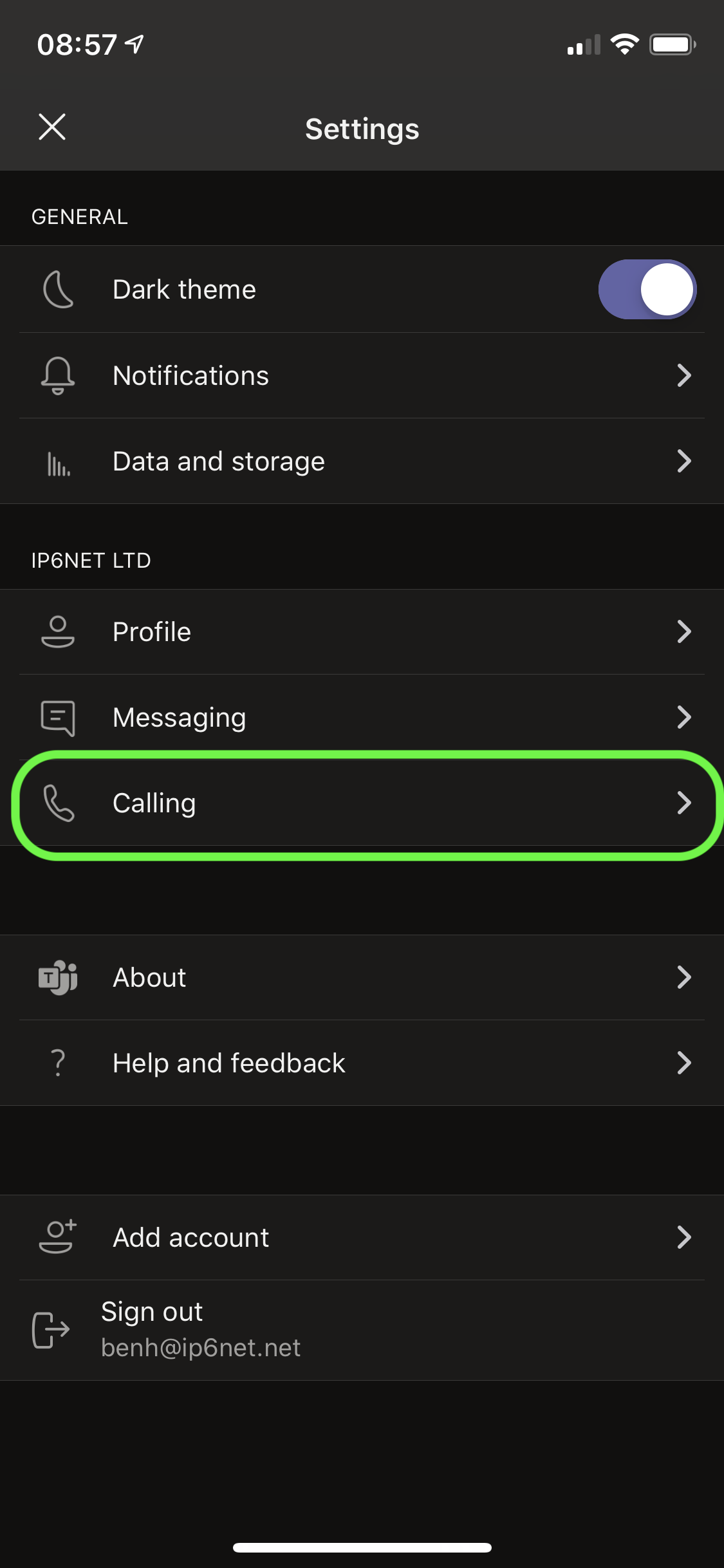
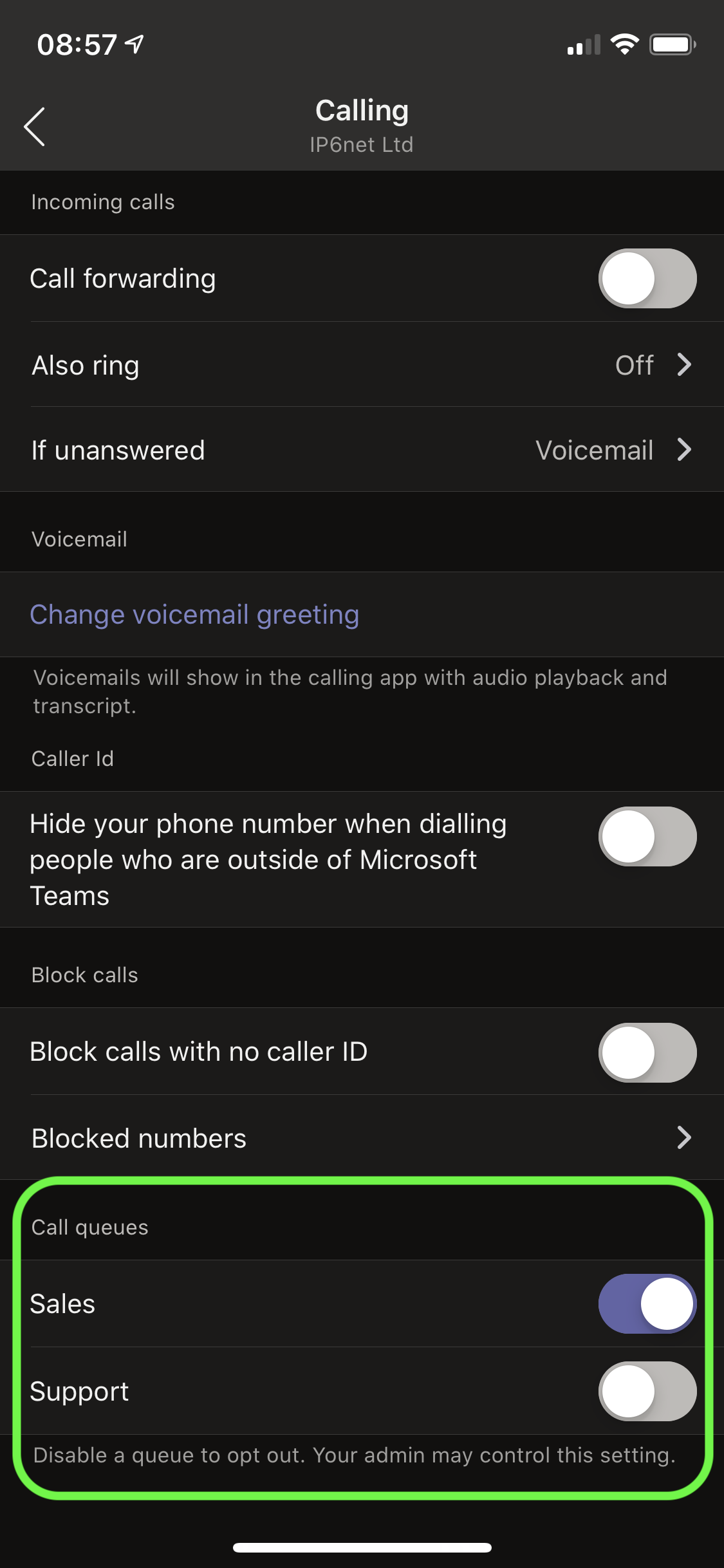
How to opt in/out of Microsoft Teams call queue on a desktop